This page will help you get started with generating images using different models from ScrapBook API
Get Started
This endpoint allows you to generate image by passing the parameters which is described above.
'modelId' can be any model name that you will find on HuggingFace https://huggingface.co🤗 which supports 🧨 Diffusers Or 'jobId' after you will train your custom model with Dreambooth
You can call any Stable Diffusion based models you like from hugging face
Click on copy icon to copy the name like - "runwayml/stable-diffusion-v1-5"
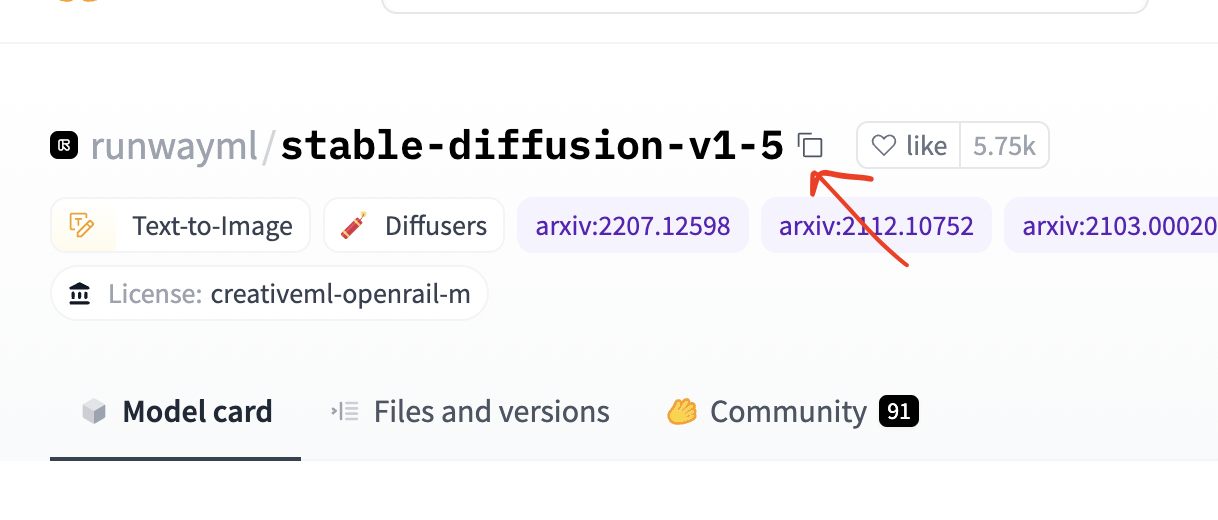
Use any SD based model you like from HuggingFace🤗
For example you can also use other models such as:
https://huggingface.co/Fictiverse/Stable_Diffusion_PaperCut_Model
modelId for this case will be - "Fictiverse/Stable_Diffusion_PaperCut_Model". So you can just set this name in modelId

https://huggingface.co/nitrosocke/Future-Diffusion
modelId for this case will be - "nitrosocke/Future-Diffusion". So you can just set this name in modelId

https://huggingface.co/hakurei/waifu-diffusion
modelId for this case will be - "hakurei/waifu-diffusion". So you can just set this name in modelId

https://huggingface.co/prompthero/openjourney-v2
modelId for this case will be - "prompthero/openjourney-v2". So you can just set this name in modelId


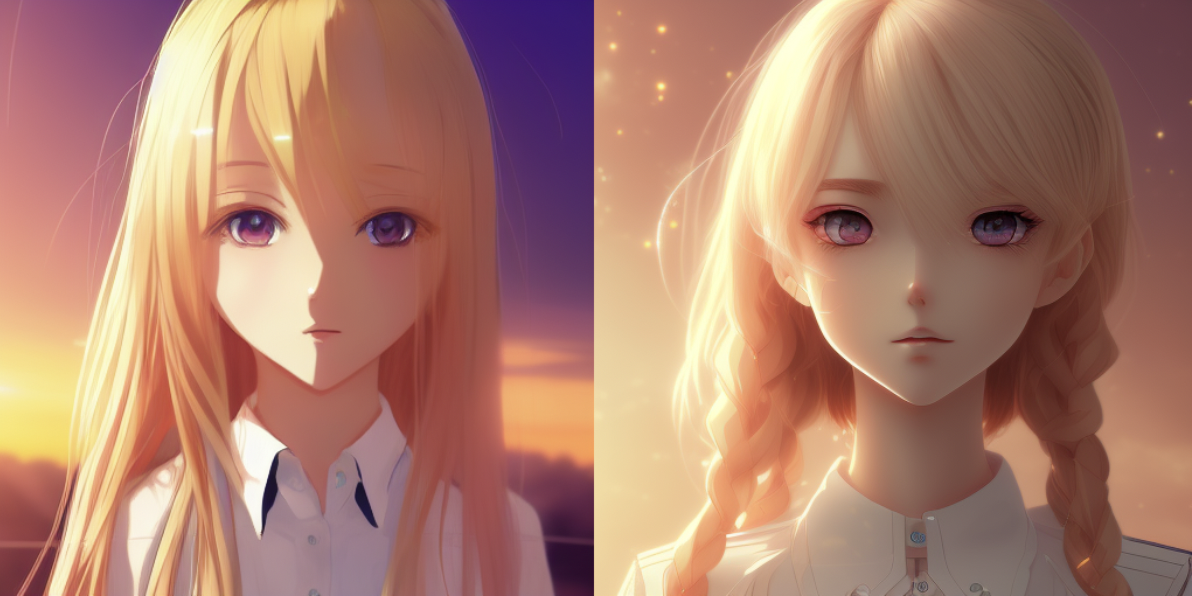

https://huggingface.co/wavymulder/Analog-Diffusion
modelId for this case will be - "wavymulder/Analog-Diffusion". So you can just set this name in modelId

https://huggingface.co/nitrosocke/Arcane-Diffusion
modelId for this case will be - "nitrosocke/Arcane-Diffusion". So you can just set this name in modelId


https://huggingface.co/nitrosocke/mo-di-diffusion
modelId for this case will be - "nitrosocke/mo-di-diffusion". So you can just set this name in modelId

https://huggingface.co/nitrosocke/Ghibli-Diffusion
modelId for this case will be - "nitrosocke/Ghibli-Diffusion". So you can just set this name in modelId
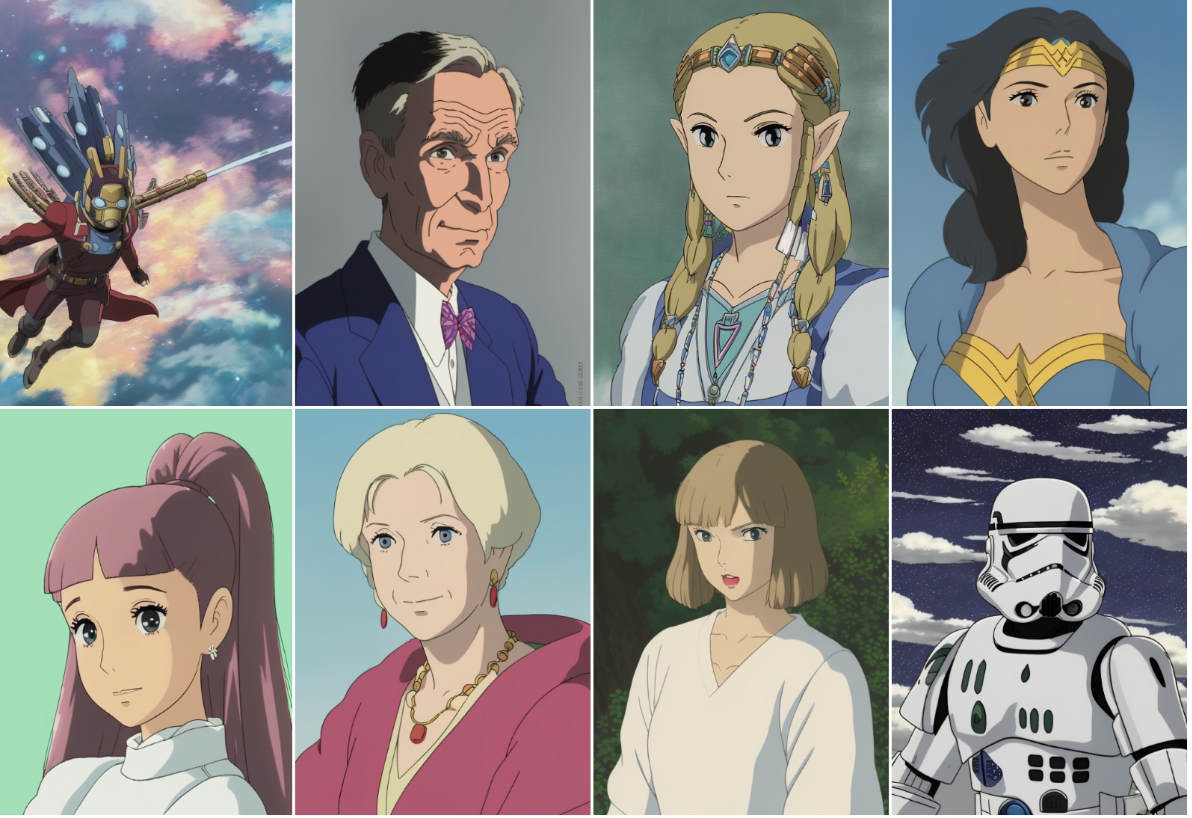

Easy flow
you got the pattern right?
Step 1: Go ahead and discover Stable Diffusion models on 🤗 HuggingFace (make sure that this model is in (Diffusers format)
Step 2: Copy name and use it as "modelId"
Step 3: Generate something amazing
Step 4: Build awesome app 🙌🚀
Inference your custom trained model (Dreambooth)
Once you will initiate Dreambooth training from scrapbook API call it will return "jobId"
So once training is done you can use this "jobId" and set it as "modelId"
Example
{
"prompt": "A beautiful landscape, river, rocks, trees, by greg rutkowsi, glitch!!!!",
"negative_prompt": "horse",
"CFG": 12,
"prompt_strength": 0.5,
"modelId": "[training_job_id_here]",
"number_of_images": 1,
"inference_steps": 25
}
